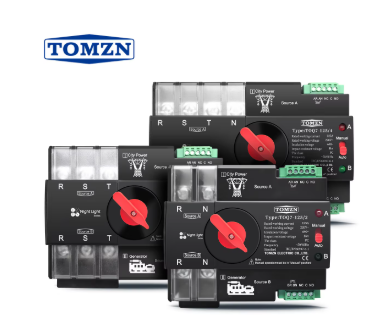Checklist per la Selezione degli Interruttori Automatici di Trasferimento per Data Center
I data center dipendono da un alimentazione continua per mantenere i server, i sistemi di raffreddamento e l'equipaggiamento critico in funzione senza interruzioni. Un interruttore di trasferimento automatico è un componente fondamentale per mantenere questa continuità: commuta l'alimentazione dalla rete elettrica principale a un generatore di riserva o a un sistema di batterie quando l'alimentazione principale viene a mancare, evitando costosi tempi di inattività. È essenziale scegliere il giusto interruttore di trasferimento automatico è essenziale: uno di dimensioni troppo ridotte potrebbe sovraccaricarsi, mentre uno troppo lento potrebbe permettere l'arresto dell'equipaggiamento. Di seguito è riportato un elenco dettagliato per aiutare i responsabili dei data center a selezionare il più adatto interruttore di trasferimento automatico per le loro esigenze.
Capacità di alimentazione e requisiti del carico
Il primo passo nella selezione di un interruttore di trasferimento automatico è assicurarsi che corrisponda alle esigenze di alimentazione del data center.
Inizia calcolando il carico elettrico totale che l'interruttore di trasferimento automatico dovrà supportare. Questo include i requisiti di alimentazione di tutti gli apparecchi collegati, come server, dispositivi di archiviazione, unità di raffreddamento, illuminazione e altri sistemi elettrici. Ad esempio, se il carico totale del data center è di 500 ampere, l'interruttore di trasferimento automatico deve essere in grado di gestire almeno 500 ampere. È consigliabile scegliere un interruttore con una capacità del 20% superiore rispetto al carico calcolato, circa 600 ampere in questo caso, per far fronte a espansioni future o picchi temporanei di alimentazione durante l'avvio degli apparecchi.
I data center utilizzano tipicamente corrente trifase perché più efficiente per carichi elettrici elevati. Pertanto, l'interruttore di trasferimento automatico deve essere progettato per funzionare con corrente trifase e deve corrispondere alla tensione della rete principale, che è spesso di 480 volt in molte strutture.
È inoltre importante considerare la differenza tra carico continuo e carico di punta. Il carico continuo è la potenza assorbita dall'equipaggiamento durante il normale funzionamento, mentre il carico di punta è la potenza maggiore necessaria all'avvio dell'equipaggiamento. L'interruttore automatico di trasferimento deve essere in grado di gestire questi carichi di punta senza interrompere il circuito. Verificare le specifiche del produttore relative alla "capacità massima di interruzione", che indica la capacità dell'interruttore di gestire improvvisi aumenti della domanda di energia.
Scegliere un interruttore con capacità errata è un errore comune. Un interruttore di dimensioni insufficienti si romperà durante un blackout, mentre uno sovradimensionato aumenterà inutilmente i costi.
Velocità di trasferimento
Nei data center, anche una breve interruzione di corrente, della durata di pochi secondi, può corrompere i dati, causare il crash dei server o interrompere le operazioni. La velocità con cui l'interruttore automatico di trasferimento è in grado di commutare tra le fonti di alimentazione è quindi fondamentale.
La maggior parte dei data center richiede un interruttore automatico di trasferimento in grado di completare il passaggio in 10-30 secondi. Per strutture critiche, come quelle che gestiscono transazioni finanziarie, dati sanitari o servizi di emergenza, è necessario un modello "fast-transfer". Questi interruttori possono completare il trasferimento in 5 secondi o meno, riducendo al minimo il rischio di perdita di dati o guasti al sistema.
Molti interruttori automatici di trasferimento offrono impostazioni di ritardo regolabili, che permettono una breve pausa - generalmente di 1-2 secondi - prima di iniziare il trasferimento. Questo ritardo evita commutazioni inutili durante brevi interruzioni di corrente, come un calo di 1 secondo nell'alimentazione principale che si corregge autonomamente. Questa funzione aiuta a prevenire l'usura del generatore e riduce il consumo inutile di carburante.
Quando si valuta un interruttore, chiedere al produttore rapporti di prova che dimostrino la sua velocità di trasferimento in condizioni di carico massimo. Evitare modelli con tempi di trasferimento inconsistenti, poiché la affidabilità è più importante della velocità da sola.
Va sottolineato che trasferimenti estremamente rapidi possono talvolta causare picchi di tensione se il generatore di riserva non è completamente pronto. È fondamentale bilanciare velocità e stabilità per garantire una transizione senza problemi.
Compatibilità tra Generatore e Rete Elettrica
L'interruttore automatico di trasferimento deve funzionare senza problemi sia con la rete elettrica principale che con il generatore di riserva, per assicurare transizioni di alimentazione affidabili.
Innanzitutto, abbinare l'interruttore al tipo di generatore utilizzato. I generatori alimentati a diesel, gas naturale o batterie presentano ciascuno caratteristiche elettriche differenti. Ad esempio, i generatori diesel hanno spesso correnti di avvio più elevate, quindi l'interruttore automatico di trasferimento deve essere in grado di gestire queste punte senza interrompere il circuito.
Se il centro dati utilizza più generatori, scegliere un interruttore automatico di trasferimento dotato di capacità di sincronizzazione. Questa funzione allinea la tensione e la frequenza del generatore con quelle della rete principale prima di completare il trasferimento, prevenendo picchi di corrente che potrebbero danneggiare l'attrezzatura.
Gli interruttori automatici di trasferimento moderni spesso includono funzionalità di comunicazione che permettono loro di interagire con il generatore. Possono avviare automaticamente il generatore quando la corrente principale viene a mancare e spegnerlo una volta che l'alimentazione è stata ripristinata, eliminando la necessità di interventi manuali. Cercare interruttori con interfacce digitali, come schermi LCD, che forniscono dati in tempo reale sullo stato del generatore, i livelli di carburante e le esigenze di manutenzione.
L'incompatibilità tra l'interruttore automatico di trasferimento e il generatore è una causa frequente di trasferimenti falliti. Verificare sempre l'elenco delle compatibilità del produttore per assicurarsi che l'interruttore funzioni con il modello specifico del generatore.

Sicurezza e Conformità
I centri dati sono soggetti a rigorose normative sulla sicurezza elettrica e l'interruttore automatico di trasferimento deve rispettare questi standard per evitare multe, incidenti o interruzioni operative.
Cercare interruttori che siano dotati di certificazioni rilasciate da organizzazioni riconosciute, come Underwriters Laboratories (UL) negli Stati Uniti, la Commissione Elettrotecnica Internazionale (IEC) per gli standard globali o enti regolatori locali. Queste certificazioni attestano che l'interruttore è stato testato per sicurezza, prestazioni e durata.
Un'altra caratteristica essenziale è la protezione integrata contro i sovraccarichi. L'interruttore automatico di trasferimento dovrebbe includere interruttori magnetotermici che interrompono l'alimentazione in caso di rilevamento di un sovraccarico o di un cortocircuito, proteggendo sia l'interruttore che le apparecchiature collegate da eventuali danni.
L'isolamento è una caratteristica di sicurezza fondamentale. Durante il trasferimento dell'energia, l'interruttore deve isolare completamente la rete principale dal generatore per prevenire il "ritorno di corrente" (backfeeding) – una situazione pericolosa in cui l'energia proveniente dal generatore scorre nuovamente nella rete principale. Il ritorno di corrente può causare elettrocuzione agli operai addetti alla riparazione della rete e può danneggiare il generatore. Assicurarsi che l'interruttore sia dotato di interblocchi meccanici che impediscono fisicamente la connessione simultanea di entrambe le fonti di alimentazione.
Prima dell'acquisto, consultare un ispettore elettrico locale per verificare quali certificazioni e caratteristiche di sicurezza sono richieste nella propria area. La conformità alle normative locali è indispensabile per un funzionamento sicuro e legale.
Monitoraggio e Controllo Remoto
I moderni data center richiedono una visibilità e un controllo in tempo reale dei loro sistemi elettrici, anche quando il personale non è presente in loco. L'interruttore automatico di trasferimento dovrebbe quindi includere solide capacità di monitoraggio e controllo remoto.
Scegliere un interruttore con connettività Wi-Fi o Ethernet, in modo da poterlo integrare nel sistema di gestione del data center. Questo consente al personale di monitorare lo stato dell'interruttore, se sta utilizzando energia elettrica dalla rete o da generatore, tramite computer, smartphone o una dashboard centralizzata. Gli avvisi possono essere inviati tramite e-mail o messaggio di testo se l'interruttore si guasta, avvia un trasferimento o rileva un errore, assicurando che i problemi vengano risolti tempestivamente.
La funzione di override manuale è essenziale per le emergenze. In caso di malfunzionamento del sistema automatico, l'interruttore deve permettere al personale di effettuare manualmente il trasferimento, garantendo la continuità dell'alimentazione quando necessario.
La registrazione dei dati è un'altra funzione importante. Gli interruttori automatici di trasferimento avanzati registrano i tempi di commutazione, i livelli di tensione, le fluttuazioni di frequenza e i codici di errore. Questi dati aiutano a identificare schemi, come frequenti guasti alla rete in determinati momenti della giornata, e supportano la pianificazione della manutenzione preventiva.
Il monitoraggio e il controllo da remoto fanno risparmiare tempo e risorse riducendo la necessità di ispezioni in loco. Consentono inoltre di intervenire più rapidamente in caso di problemi, minimizzando i tempi di inattività e migliorando l'affidabilità complessiva del sistema.
Durabilità e Manutenzione
I data center operano 24 ore al giorno, 365 giorni all'anno; per questo motivo l'interruttore automatico di trasferimento deve essere abbastanza resistente da sopportare un uso continuativo ed essere facile da mantenere, per ridurre al minimo i tempi di inattività.
Cercare interruttori alloggiati in contenitori in acciaio robusto, che siano resistenti alla corrosione, ai danni fisici e ai rischi ambientali. I componenti interni, come i contattori e le schede elettroniche, devono essere certificati per funzionare in modo continuo, per evitare surriscaldamenti durante lunghi periodi di funzionamento con il gruppo elettrogeno.
I data center sono generalmente ambienti puliti, ma in alcuni casi possono presentare livelli di umidità controllati per proteggere l'attrezzatura sensibile. Scegliere un interruttore con un grado di protezione (IP) di almeno IP54, che garantisce resistenza alla polvere e agli spruzzi d'acqua. Questo grado di protezione assicura prestazioni affidabili anche in condizioni di leggera umidità.
L'interruttore dovrebbe essere progettato per una facile manutenzione, con pannelli rimovibili che permettono un rapido accesso ai componenti interni. Un'etichettatura chiara dei cavi e dei comandi semplifica le ispezioni e le riparazioni, riducendo il tempo necessario per le operazioni di manutenzione.
Nella scelta di un interruttore, verificare che il produttore disponga di ricambi – come contattori, fusibili e sensori – presso il magazzino locale. Lunghi tempi di attesa per i ricambi possono prolungare i tempi di inattività durante le riparazioni; per questo motivo, è essenziale garantire un rapido accesso alle sostituzioni.
Un interruttore automatico di trasferimento resistente e facile da mantenere riduce i costi a lungo termine e garantisce una prestazione affidabile quando è più importante.
Scalabilità per la Crescita Futura
I data center spesso si espandono nel tempo, aggiungendo ulteriori server, sistemi di raffreddamento o nuove apparecchiature per soddisfare la domanda crescente. L'interruttore automatico di trasferimento deve essere scalabile per supportare questa crescita senza richiedere una sostituzione completa.
Gli interruttori automatici di trasferimento modulari rappresentano un'ottima scelta per impianti scalabili. Questi modelli permettono di aumentare la capacità aggiungendo moduli, ad esempio passando da 500 a 800 ampere, senza dover sostituire l'intera unità. Questa soluzione è più conveniente rispetto all'acquisto di un nuovo interruttore quando si rende necessaria un'espansione.
Scegliere un interruttore con circuiti aggiuntivi per collegare nuove apparecchiature. Ad esempio, un interruttore con 6 circuiti può gestire i carichi attuali lasciando spazio per server aggiuntivi o unità di raffreddamento, evitando la necessità di cablare nuovamente o di effettuare aggiornamenti.
Con l'aumento dell'adozione di fonti di energia rinnovabile nei data center – come pannelli solari o sistemi di accumulo a batteria – l'interruttore automatico di trasferimento deve essere compatibile con questi sistemi. Verificare presso il produttore la disponibilità di aggiornamenti del firmware per supportare nuove fonti di alimentazione, assicurando così il corretto funzionamento dell'interruttore mentre la composizione energetica dell'impianto evolve.
La pianificazione della scalabilità garantisce che l'interruttore automatico di trasferimento rimanga un asset prezioso mentre il data center cresce, evitando sostituzioni premature e riducendo i costi a lungo termine.
Domande Frequenti
Quale dimensione dell'interruttore automatico di trasferimento è necessaria per un piccolo data center?
Per un piccolo data center con fino a 10 server, un interruttore trifase con una capacità di 100 a 200 ampere è generalmente sufficiente. Calcola il carico totale sommando i requisiti di alimentazione dei server (3-5 ampere ciascuno) e dei sistemi di raffreddamento (50-100 ampere) per determinare la dimensione esatta.
Un interruttore automatico di trasferimento può funzionare sia con generatori che con backup a batteria?
Sì, molti interruttori moderni supportano sistemi di backup doppi. Possono passare a un generatore per interruzioni prolungate e a un sistema a batteria per piccole interruzioni di corrente (meno di 10 minuti), fornendo un'alimentazione di backup flessibile e affidabile.
Con quale frequenza va testato un interruttore automatico di trasferimento?
Testare il trasferimento una volta al mese simulando un'interruzione di corrente principale: spegnere l'alimentazione principale e verificare che l'interruttore passi al generatore e torni indietro senza problemi. È inoltre consigliabile effettuare ispezioni annuali da parte di un tecnico qualificato per assicurarsi che tutti i componenti siano in buone condizioni di funzionamento.
Che cosa succede se l'interruttore automatico di trasferimento si guasta durante un'interruzione di corrente?
Un interruttore guasto impedirà al generatore di fornire energia al centro dati, causando un'interruzione del servizio. Per evitare ciò, le strutture critiche utilizzano sistemi ridondanti, con due interruttori automatici di trasferimento, in modo che uno possa subentrare se l'altro dovesse guastarsi.
È preferibile utilizzare un interruttore manuale di trasferimento piuttosto che uno automatico per i centri dati?
No, gli interruttori manuali richiedono la presenza di personale sul posto per attivare il trasferimento, un'opzione troppo lenta per i centri dati. Gli interruttori automatici di trasferimento sono essenziali per garantire un'alimentazione continua senza intervento umano.
Indice
- Capacità di alimentazione e requisiti del carico
- Velocità di trasferimento
- Compatibilità tra Generatore e Rete Elettrica
- Sicurezza e Conformità
- Monitoraggio e Controllo Remoto
- Durabilità e Manutenzione
- Scalabilità per la Crescita Futura
-
Domande Frequenti
- Quale dimensione dell'interruttore automatico di trasferimento è necessaria per un piccolo data center?
- Un interruttore automatico di trasferimento può funzionare sia con generatori che con backup a batteria?
- Con quale frequenza va testato un interruttore automatico di trasferimento?
- Che cosa succede se l'interruttore automatico di trasferimento si guasta durante un'interruzione di corrente?
- È preferibile utilizzare un interruttore manuale di trasferimento piuttosto che uno automatico per i centri dati?